
Best 8 Tools To Customize Your Windows 10
The Windows operating system by Microsoft is undoubtedly the most popular OS operated across the world even today. Windows is very user-friendly if compared to other operating systems. Therefore, the majority of people buy windows based computers and laptops. But windows is not very good with customization and tweaking. It offers minimal options to customize your desktop, which might be annoying for regular users.
If you are someone who sits in front of the computer for hours, then it must be annoying to look at the same desktop over and over. So, here we have mentioned some tremendous customizing tools that help you give a fresh look to your desktop. Check out the list below and choose any of your desired options.
List of Top 8 Best Powerful Tools To Customize Your Windows 10:-
If you want to enhance or modernize the look of your Windows 10 machine, then here are some great tool which you use to customize your Windows 10 experience:
1 Rainmeter

Rainmeter provides you with a vast collection of customizable skins. Most of them are functional skins that responses to your actions like launching different applications with a click, recording your notes, etc. You can add various skins like a clock, memory usage, battery usage, weather forecasts right on your desktop. Above all, it helps you give a fresh look to your desktop, and its interactive skins help control most of the things directly from the desktop.
Download Rainmeter
2 WinAero Tweaker
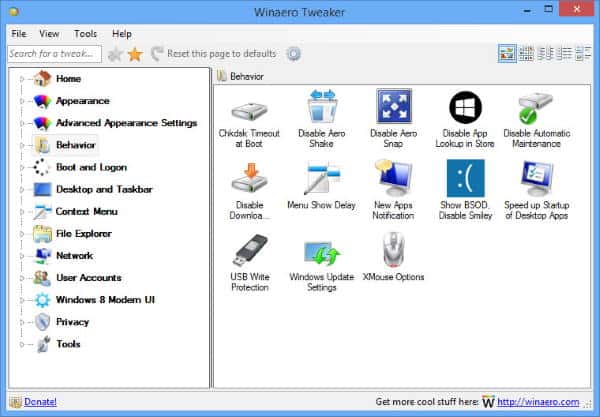
WinAero Tweaker is one the best tool for customizing your Windows 10. This is an all-in-one app from WinAero that includes a considerable number of customizing tools. It supports Windows 7, Windows 8, Windows 8.1 and Windows 10. . It includes most of the apps released by WinAero and several new tweaks and other options too.
Download WinAero Tweaker
3 CustomizerGod
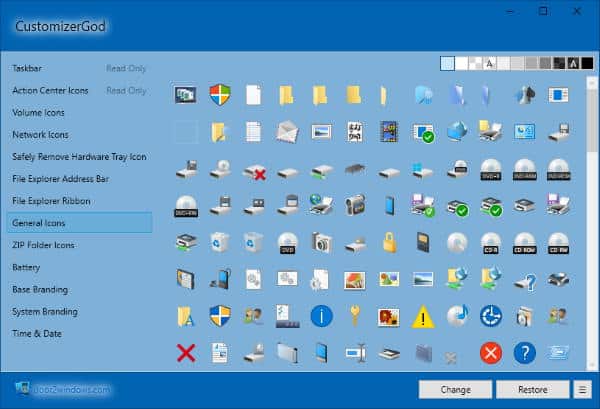
CustomizerGod is an old customizing tool but also very popular. It is compatible with Windows 7, 8, and 10 and too quite easy to use. It contains a bunch of icons to choose from. You can change the icons for the start menu, login screen, drives and many more. You can edit any image resource as well as give a completely different look to your dull desktop screen.
Download CustomizerGod
4 RocketDock

If you are looking for a clean desktop and get quick access to all your necessary files and folders, well RocketDock might be the perfect option for you. This launcher is easy to use with a drag and drop interface. It lets you pin shortcuts on your desktop screen. The best thing about RocketDock is it doesn’t slow down your computer.
Download RocketDock
5 Fences
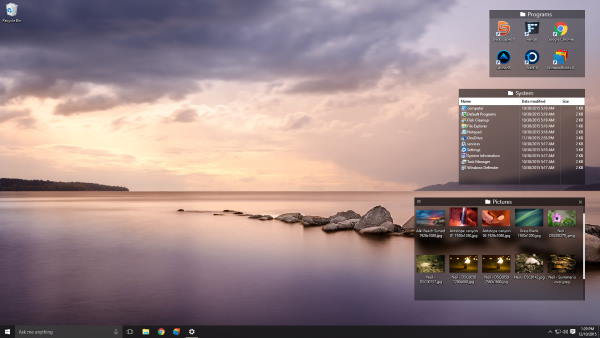
If you are a regular desktop user and have too many software installed into your PC, Fences could be considered as the best tool for organizing all your programs and files. Similar to Android, Fences also lets you create groups of apps and files and provides easy access to them. You can also resize and change icons of all your files and folders.
Download Fences
6 7+ Taskbar Tweaker
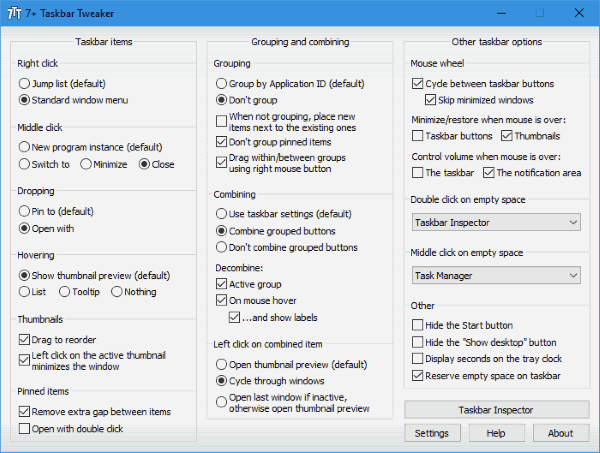
You can configure various aspects of your Windows taskbar with the help of 7+ Taskbar Tweaker. It helps you manage and modify all your taskbar items. This tool is quite compatible with Windows 7, 8, 8.1 and 10. You can customize your taskbar the way you want. So, if you are annoyed with the same old looking Windows taskbar, I recommend you to give this tool a try.
Download 7+ Taskbar Tweaker
7 Ultimate Windows Tweaker
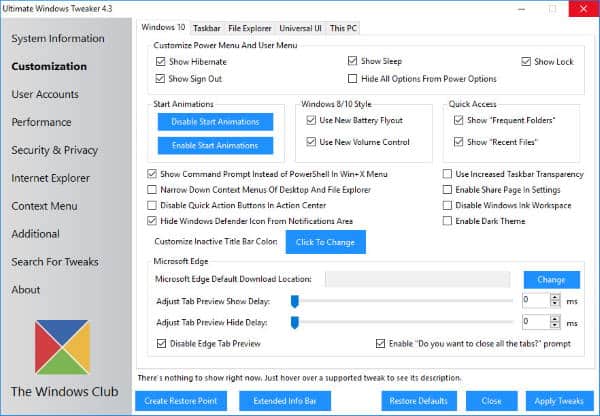
As the name suggests, you can make ultimate customization changes to your Windows 10. However, this app is very lightweight, but it provides you with 200+ Windows tweaks. You will find adjustments related to the privacy, security and performance of your desktop and so much more. Above all, you can make changes to your taskbar as well.
Download Ultimate Windows Tweaker
8 Folder Marker
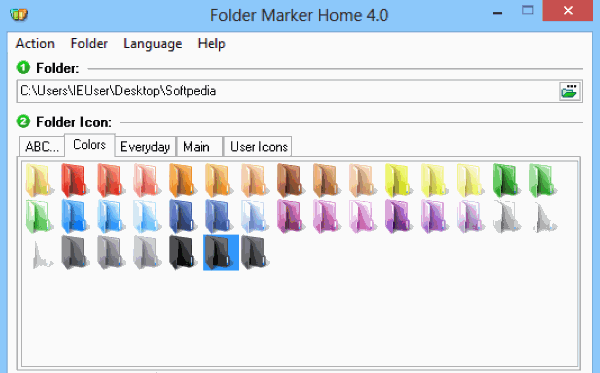
If you are working on big projects that include the sharing of files and folders, it might be quite difficult for you to keep data in an organized manner. In such cases, Folder Marker can be a useful tool for you. It not only lets you change the colour of your folders, but you can also set their levels to High-Priority, Low-Priority, Completed, Important and Private. You can also set subfolders to keep data more organized. A paid version is also available, which adds more features to your Folder Maker.
Download Folder Marker





0 comments:
Post a Comment