Top Best Android Emulators For Windows PC And Mac
Android Emulator is a software which can emulate the Android environment on a PC. So that you can enjoy Android apps and games without actually having an Android phone. This helps especially developers who need to test their Android apps. And some use it to play Android games on their PC. So here are some great Android emulators for Windows PC and Mac which runs the latest Android 10 environments.
Buy using emulators you can also configure the CPU, RAM and other parameters. It is also useful if you need to just install an app for experimental purpose and testing. Since there are plenty of apps available for Android, you can enjoy all of them on these Android emulators. If Some apps are not working on an emulator, you can use another one there are a list of plenty of android emulators
Best Android Emulators For Windows 10 PC And Mac:-
Buy using these Android emulators for PC & Mac you can easily playa Android games and use Android apps on PC. Here are some great windows android emulators which you might wanna download:
1 Genymotion
Genymotion is a great platform for developers. It is paid software with so many premium features. And you can use 30 days trials also to check whether the software is suitable for you. This product is made for testers and app developers so it is not a good choice for game lovers. This emulator works on Windows, macOS and Linux and also compatible with Android SDK and Android studio.
Download Genymotion
2 MEmu Play
MEmu play is also free of cost software, and the main focus of this software is on gaming performance, but the quality of texture while playing the game is not so good. It’s a new Android emulator but heavily loaded with features as compared to the others. It’s great for installing or testing android apps, but not very ideal for gaming.
Download MEmu play
3 Nox Player
It is a free Android emulator with no sponsored ads. And, it comes with great features such as gesture compatibility, great gaming experience, hardware acceleration and much more. But some of the popular anti-viruses have detected Nox System file as a threat.
Download Nox Player
4Android Studio
This is a Google product and one more great choice for Developers. It is a development based Android Integrated Development Environment. This Android emulator is a bit difficult in setting up. As it is for app testing and developing options, it is not an ideal choice for gamers to play heavy games.
Download Android Studio
5 BlueStacks
BlueStack is very easy to set up and has a great UI with the compatibility of great gaming experience. It also supports touch screen if you own a touchscreen laptop. Based on its great UI and gaming experience, it is one of the best Android emulators for PC, Windows 10 and Mac. Apart from many cool features, it also has some disadvantages. You will face little lags in this software. Gestures support is not good and has a lot of sponsored ads to annoy you.
Download BlueStacks
6 KoPlayer
Koplayer is free software and also known for its lag-free gaming experience. As it is free software, you will see a couple of ads here also. It is easy to set up and handle because of its very simple UI and can set up any Android device. It also supports Keyboard mapping and gamepad emulation. Overall the software is great in performing all the tasks, but it has some bugs which cause problem while uninstalling the software.
Download Ko Player
So this brings us to the end of this list of Android emulators. Whether you want to play some android games to test your android apps, these Android emulators will surely help you to achieve your goal easily.
Top Best Android Emulators For Windows PC And Mac
Top Best Android Emulators For Windows PC And Mac
Android Emulator is a software which can emulate the Android environment on a PC. So that you can enjoy Android apps and games without actually having an Android phone. This helps especially developers who need to test their Android apps. And some use it to play Android games on their PC. So here are some great Android emulators for Windows PC and Mac which runs the latest Android 10 environments.
Buy using emulators you can also configure the CPU, RAM and other parameters. It is also useful if you need to just install an app for experimental purpose and testing. Since there are plenty of apps available for Android, you can enjoy all of them on these Android emulators. If Some apps are not working on an emulator, you can use another one there are a list of plenty of android emulators
Best Android Emulators For Windows 10 PC And Mac:-
Buy using these Android emulators for PC & Mac you can easily playa Android games and use Android apps on PC. Here are some great windows android emulators which you might wanna download:
1 Genymotion
Genymotion is a great platform for developers. It is paid software with so many premium features. And you can use 30 days trials also to check whether the software is suitable for you. This product is made for testers and app developers so it is not a good choice for game lovers. This emulator works on Windows, macOS and Linux and also compatible with Android SDK and Android studio.
Download Genymotion
2 MEmu Play
MEmu play is also free of cost software, and the main focus of this software is on gaming performance, but the quality of texture while playing the game is not so good. It’s a new Android emulator but heavily loaded with features as compared to the others. It’s great for installing or testing android apps, but not very ideal for gaming.
Download MEmu play
3 Nox Player
It is a free Android emulator with no sponsored ads. And, it comes with great features such as gesture compatibility, great gaming experience, hardware acceleration and much more. But some of the popular anti-viruses have detected Nox System file as a threat.
Download Nox Player
4Android Studio
This is a Google product and one more great choice for Developers. It is a development based Android Integrated Development Environment. This Android emulator is a bit difficult in setting up. As it is for app testing and developing options, it is not an ideal choice for gamers to play heavy games.
Download Android Studio
5 BlueStacks
BlueStack is very easy to set up and has a great UI with the compatibility of great gaming experience. It also supports touch screen if you own a touchscreen laptop. Based on its great UI and gaming experience, it is one of the best Android emulators for PC, Windows 10 and Mac. Apart from many cool features, it also has some disadvantages. You will face little lags in this software. Gestures support is not good and has a lot of sponsored ads to annoy you.
Download BlueStacks
6 KoPlayer
Koplayer is free software and also known for its lag-free gaming experience. As it is free software, you will see a couple of ads here also. It is easy to set up and handle because of its very simple UI and can set up any Android device. It also supports Keyboard mapping and gamepad emulation. Overall the software is great in performing all the tasks, but it has some bugs which cause problem while uninstalling the software.
Download Ko Player
So this brings us to the end of this list of Android emulators. Whether you want to play some android games to test your android apps, these Android emulators will surely help you to achieve your goal easily.















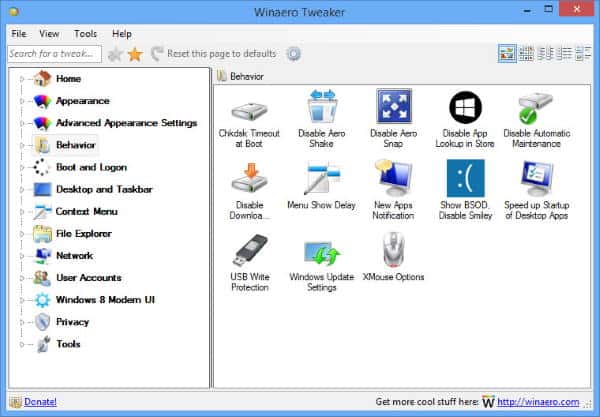
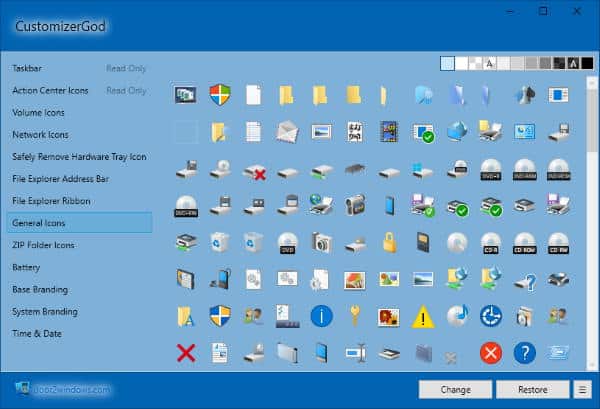

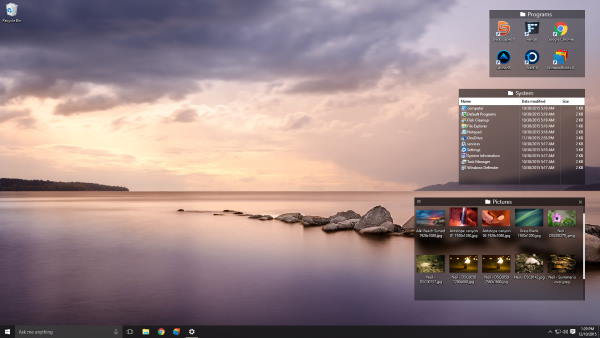
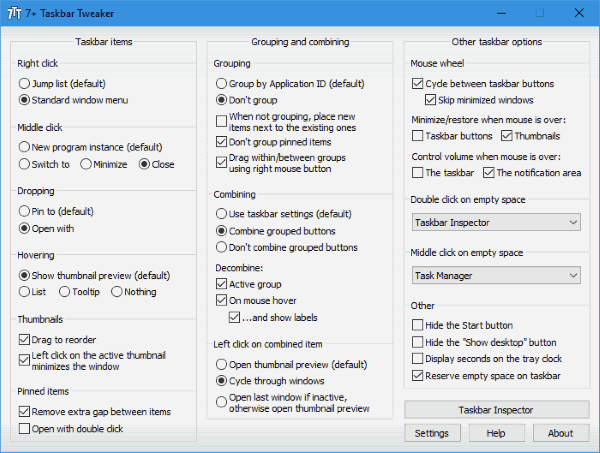
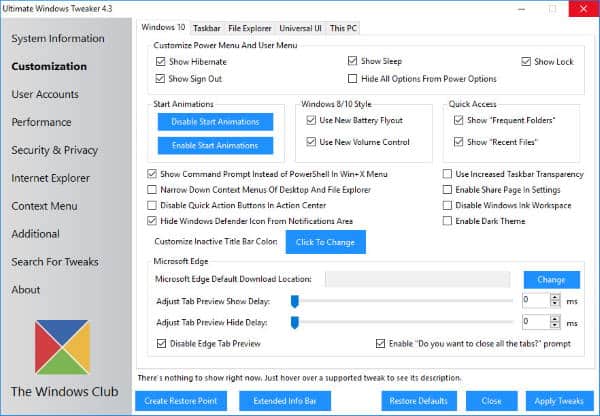
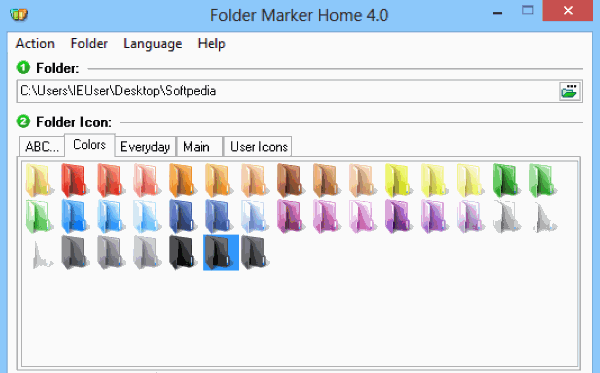

 You can also download the TV shows and movies into the app, so you can also play them enjoy while you are not connected to the internet. Amazon also launched the Streaming Partners Program, which lets you add networks like Showtime and Starz to your Prime account for a slight discount ($2 per month on Showtime, for example).
You can also download the TV shows and movies into the app, so you can also play them enjoy while you are not connected to the internet. Amazon also launched the Streaming Partners Program, which lets you add networks like Showtime and Starz to your Prime account for a slight discount ($2 per month on Showtime, for example). Netflix and Amazon Prime are the two face of one coin. Both have their unique features which make them, user favorite. Netflix is one of the biggest TV streaming service providers. Most of the TV box coming with the Netflix app, so finding with Netflix app is not easy. There is no doubt about the Video quality of the video on Netflix; they are providing the HD video to their customers. Netflix also has the subscription pack of the $7.99-per-month plan, but you still can’t download the videos from the app. Like Amazon, Netflix is also offering the one-month free trial to see if it’s worth your money.
Netflix and Amazon Prime are the two face of one coin. Both have their unique features which make them, user favorite. Netflix is one of the biggest TV streaming service providers. Most of the TV box coming with the Netflix app, so finding with Netflix app is not easy. There is no doubt about the Video quality of the video on Netflix; they are providing the HD video to their customers. Netflix also has the subscription pack of the $7.99-per-month plan, but you still can’t download the videos from the app. Like Amazon, Netflix is also offering the one-month free trial to see if it’s worth your money. Like Amazon and Netflix Hulu is also one of the most popular TV streaming apps. The process of TV streaming is episodes, series. The information about every piece is very much arranged and comfortable.The problem with Hulu’s free model is that it only works on desktops and laptops if you want to access it on the smartphone, tablet you need to purchase the
Like Amazon and Netflix Hulu is also one of the most popular TV streaming apps. The process of TV streaming is episodes, series. The information about every piece is very much arranged and comfortable.The problem with Hulu’s free model is that it only works on desktops and laptops if you want to access it on the smartphone, tablet you need to purchase the  The CW is the most popular channel for the TV series. They have the most viewed tv show like Vampire Dairies, Arrow, Flash and so on. In case you missed any episode of ant show then don’t worry The CW have the app for you. The App is free; you don’t have to purchase any pack to watch the latest TV shows. But here is one problem app doesn’t have the download option for you. So if you are not connected to the internet, then you won’t be able to watch your favorite shows.
The CW is the most popular channel for the TV series. They have the most viewed tv show like Vampire Dairies, Arrow, Flash and so on. In case you missed any episode of ant show then don’t worry The CW have the app for you. The App is free; you don’t have to purchase any pack to watch the latest TV shows. But here is one problem app doesn’t have the download option for you. So if you are not connected to the internet, then you won’t be able to watch your favorite shows. CBS is an American commercial broadcast television network. CBS has a lot more tv shows to watch Follow Blue Bloods, CSI, CSI Cyber, NCIS, The Big Bang Theory, Madam Secretary, 2 Broke Girls, Mike & Molly and other TV shows. So, If you have a CBS app, then you have all Access to the shows of CBS. You can enjoy primetime episodes in HD the very next day after the release. The app lets you create a personalized list of your favorite shows and can send you to push notifications when new episodes are available. The only drawback of this app is that it is not free like CW and contains ads. The subscription price starts from $5.99 per month.
CBS is an American commercial broadcast television network. CBS has a lot more tv shows to watch Follow Blue Bloods, CSI, CSI Cyber, NCIS, The Big Bang Theory, Madam Secretary, 2 Broke Girls, Mike & Molly and other TV shows. So, If you have a CBS app, then you have all Access to the shows of CBS. You can enjoy primetime episodes in HD the very next day after the release. The app lets you create a personalized list of your favorite shows and can send you to push notifications when new episodes are available. The only drawback of this app is that it is not free like CW and contains ads. The subscription price starts from $5.99 per month. A&E Networks is an American media company that owns a group of television channels available via cable & satellite in the U.S. and abroad. A&E stands for Arts & Entertainment. Despite A&E doesn’t have much show but still, they are very much popular follow Storage Wars, Pawn Stars, American Pickers, Stan Lee superhuman, Top Gears, and I solved a murder much more. The best thing about A&E is free and easy to use. All you have to do is just simply download the app and create your account and choose the show and watch the latest episode. The bounce point is you can also watch the deleted scenes of the shows also.
A&E Networks is an American media company that owns a group of television channels available via cable & satellite in the U.S. and abroad. A&E stands for Arts & Entertainment. Despite A&E doesn’t have much show but still, they are very much popular follow Storage Wars, Pawn Stars, American Pickers, Stan Lee superhuman, Top Gears, and I solved a murder much more. The best thing about A&E is free and easy to use. All you have to do is just simply download the app and create your account and choose the show and watch the latest episode. The bounce point is you can also watch the deleted scenes of the shows also.


