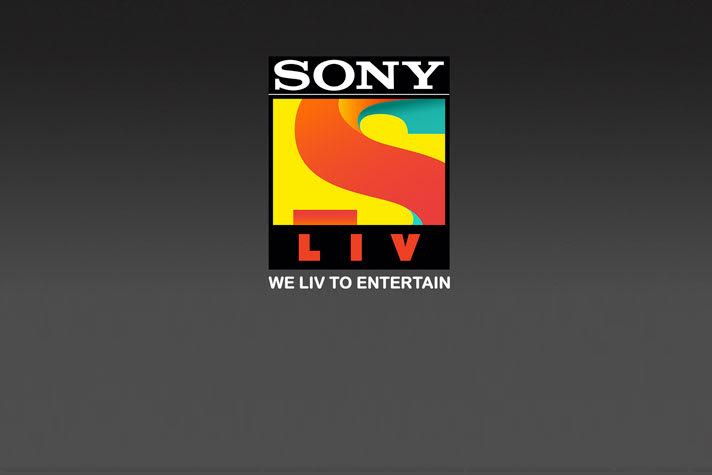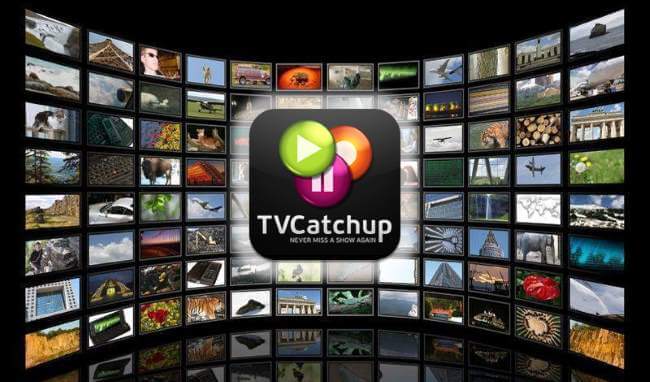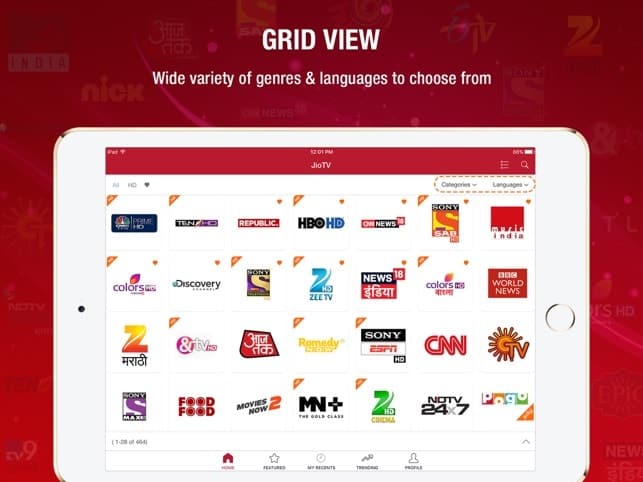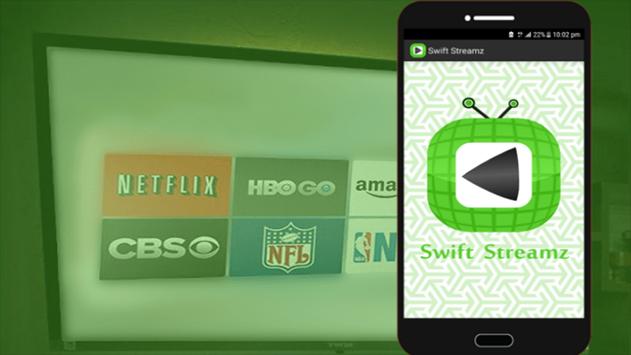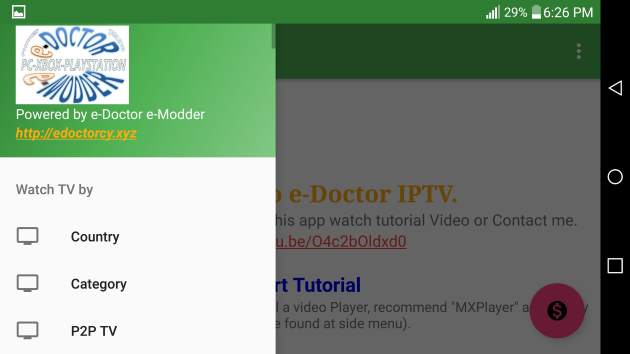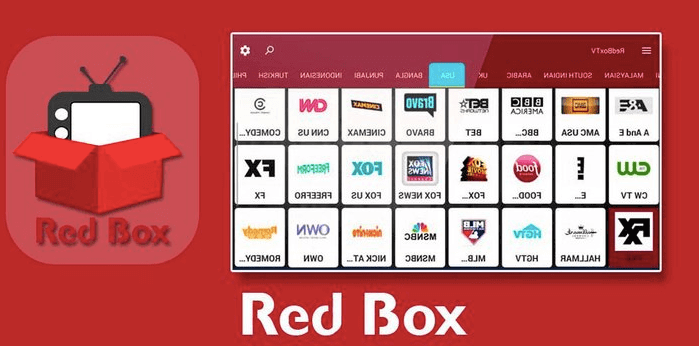Top Best Android Emulators For Windows PC And Mac
Android Emulator is a software which can emulate the Android environment on a PC. So that you can enjoy Android apps and games without actually having an Android phone. This helps especially developers who need to test their Android apps. And some use it to play Android games on their PC. So here are some great Android emulators for Windows PC and Mac which runs the latest Android 10 environments.
Buy using emulators you can also configure the CPU, RAM and other parameters. It is also useful if you need to just install an app for experimental purpose and testing. Since there are plenty of apps available for Android, you can enjoy all of them on these Android emulators. If Some apps are not working on an emulator, you can use another one there are a list of plenty of android emulators
Best Android Emulators For Windows 10 PC And Mac:-
Buy using these Android emulators for PC & Mac you can easily playa Android games and use Android apps on PC. Here are some great windows android emulators which you might wanna download:
1 Genymotion
Genymotion is a great platform for developers. It is paid software with so many premium features. And you can use 30 days trials also to check whether the software is suitable for you. This product is made for testers and app developers so it is not a good choice for game lovers. This emulator works on Windows, macOS and Linux and also compatible with Android SDK and Android studio.
Download Genymotion
2 MEmu Play
MEmu play is also free of cost software, and the main focus of this software is on gaming performance, but the quality of texture while playing the game is not so good. It’s a new Android emulator but heavily loaded with features as compared to the others. It’s great for installing or testing android apps, but not very ideal for gaming.
Download MEmu play
3 Nox Player
It is a free Android emulator with no sponsored ads. And, it comes with great features such as gesture compatibility, great gaming experience, hardware acceleration and much more. But some of the popular anti-viruses have detected Nox System file as a threat.
Download Nox Player
4Android Studio
This is a Google product and one more great choice for Developers. It is a development based Android Integrated Development Environment. This Android emulator is a bit difficult in setting up. As it is for app testing and developing options, it is not an ideal choice for gamers to play heavy games.
Download Android Studio
5 BlueStacks
BlueStack is very easy to set up and has a great UI with the compatibility of great gaming experience. It also supports touch screen if you own a touchscreen laptop. Based on its great UI and gaming experience, it is one of the best Android emulators for PC, Windows 10 and Mac. Apart from many cool features, it also has some disadvantages. You will face little lags in this software. Gestures support is not good and has a lot of sponsored ads to annoy you.
Download BlueStacks
6 KoPlayer
Koplayer is free software and also known for its lag-free gaming experience. As it is free software, you will see a couple of ads here also. It is easy to set up and handle because of its very simple UI and can set up any Android device. It also supports Keyboard mapping and gamepad emulation. Overall the software is great in performing all the tasks, but it has some bugs which cause problem while uninstalling the software.
Download Ko Player
So this brings us to the end of this list of Android emulators. Whether you want to play some android games to test your android apps, these Android emulators will surely help you to achieve your goal easily.
Top Best Android Emulators For Windows PC And Mac
Top Best Android Emulators For Windows PC And Mac
Android Emulator is a software which can emulate the Android environment on a PC. So that you can enjoy Android apps and games without actually having an Android phone. This helps especially developers who need to test their Android apps. And some use it to play Android games on their PC. So here are some great Android emulators for Windows PC and Mac which runs the latest Android 10 environments.
Buy using emulators you can also configure the CPU, RAM and other parameters. It is also useful if you need to just install an app for experimental purpose and testing. Since there are plenty of apps available for Android, you can enjoy all of them on these Android emulators. If Some apps are not working on an emulator, you can use another one there are a list of plenty of android emulators
Best Android Emulators For Windows 10 PC And Mac:-
Buy using these Android emulators for PC & Mac you can easily playa Android games and use Android apps on PC. Here are some great windows android emulators which you might wanna download:
1 Genymotion
Genymotion is a great platform for developers. It is paid software with so many premium features. And you can use 30 days trials also to check whether the software is suitable for you. This product is made for testers and app developers so it is not a good choice for game lovers. This emulator works on Windows, macOS and Linux and also compatible with Android SDK and Android studio.
Download Genymotion
2 MEmu Play
MEmu play is also free of cost software, and the main focus of this software is on gaming performance, but the quality of texture while playing the game is not so good. It’s a new Android emulator but heavily loaded with features as compared to the others. It’s great for installing or testing android apps, but not very ideal for gaming.
Download MEmu play
3 Nox Player
It is a free Android emulator with no sponsored ads. And, it comes with great features such as gesture compatibility, great gaming experience, hardware acceleration and much more. But some of the popular anti-viruses have detected Nox System file as a threat.
Download Nox Player
4Android Studio
This is a Google product and one more great choice for Developers. It is a development based Android Integrated Development Environment. This Android emulator is a bit difficult in setting up. As it is for app testing and developing options, it is not an ideal choice for gamers to play heavy games.
Download Android Studio
5 BlueStacks
BlueStack is very easy to set up and has a great UI with the compatibility of great gaming experience. It also supports touch screen if you own a touchscreen laptop. Based on its great UI and gaming experience, it is one of the best Android emulators for PC, Windows 10 and Mac. Apart from many cool features, it also has some disadvantages. You will face little lags in this software. Gestures support is not good and has a lot of sponsored ads to annoy you.
Download BlueStacks
6 KoPlayer
Koplayer is free software and also known for its lag-free gaming experience. As it is free software, you will see a couple of ads here also. It is easy to set up and handle because of its very simple UI and can set up any Android device. It also supports Keyboard mapping and gamepad emulation. Overall the software is great in performing all the tasks, but it has some bugs which cause problem while uninstalling the software.
Download Ko Player
So this brings us to the end of this list of Android emulators. Whether you want to play some android games to test your android apps, these Android emulators will surely help you to achieve your goal easily.